Pretzel
31 January, 2012After an epic week doing game development (which for many of us was new territory), we've picked a project which revisits one of languages we use everywhere with Code52 - Markdown.
Pretzel
Code52 are big fans of Jekyll, the Ruby-based static site generator tool. In fact, the site you are reading leverages output from Jekyll (running on GitHub too - check out the code here) and all our project sites run on top of the same stack (more details here).
To develop locally against Jekyll, you need to install ruby and configure your environment to install the right set of gems. We want to create a tool in this vein which is more friendly for .NET developers - and support for the technologies that they use so that they too can quickly create sites.
We also want to explore implementing features on top of this Jekyll-like workflow:
- support different templating engines - Razor/Spark/???
- support dynamic content alongside static content - for example using AppHarbor to generate content on-the-fly.
- support for different inputs - could we generate documentation for code using this tool?
But before we head down that road, we want a simple tool to generate our websites.
Why Pretzel?
We were discussing on JabbR what to name this tool, and someone described the process of generating a site as "baking". A few minutes later, we'd settled on the name "Pretzel" for the tool, rather than some derivative of Jekyll and Hyde.
Conceptually, Pretzel could support two modes - bake and taste.
Bake is for a once-off generation of the site.
To scan the current directory for a website and detect the content to process, run:
pretzel bake
To scan a specific folder and parse the contents, run:
pretzel bake C:\path\to\folder
To explicitly specify the input - we should support inferring the input based on the files found anyway - run:
pretzel bake --engine jekyll
Taste is for testing a site locally using a browser - make a change, and Pretzel should detect the file changes and regenerate the site.
To test a site locally (we plan to use Dragonfly), run:
pretzel taste
To specify the port to serve the site from (default will be 4000), run:
pretzel taste --port 5000
There's more ideas that we'll get to over teh course of the week, but this should give people an idea of how the tool should behave.
How can I get involved?
The initial code is up on GitHub. The Trello board will be updated over the course of today to define the set of tasks we plan to implement.
Got an feature you'd like to see implemented in Pretzel? Hang out in the chatroom at JabbR and join in on the fun!
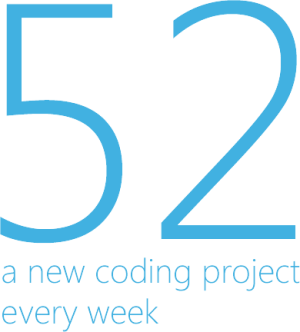
 announcements
announcements