Github Tasks For Outlook - Review
27 February, 2012The past week we decided to work on a smaller idea, that had ballooned into something larger as we discussed it. In the end Github Tasks For Windows was taken back to the essence of the idea for week one, but we have ideas to keep improving it after this.
The current state of the project will work, and is ready to test out - but we won't be releasing a build this week until we get some bug testing done. In the meantime, we welcome downloading the source and running it to test out for us and review!
@aeoth has done up an icon for us to show off - it's not in the plugin yet, but it looks pretty awesome so we wanted to share:
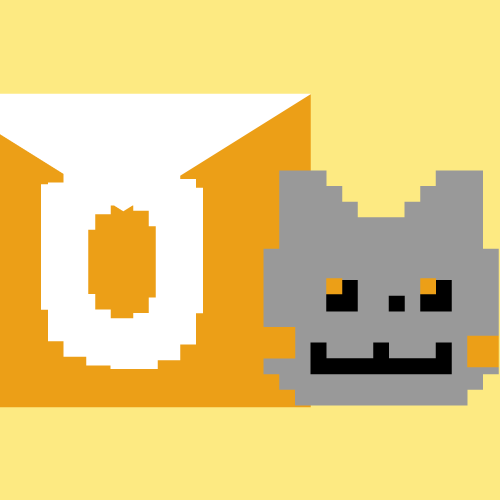
Current Features
Entering your Github settings, basic authentication so far (username and password)
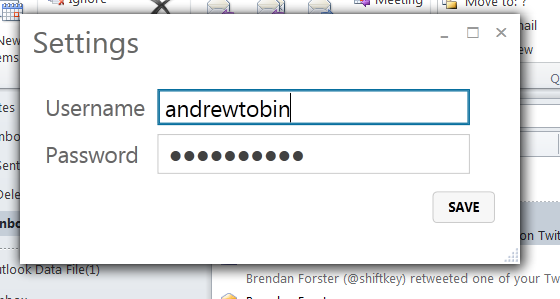
You can also upload your emails as a new request...
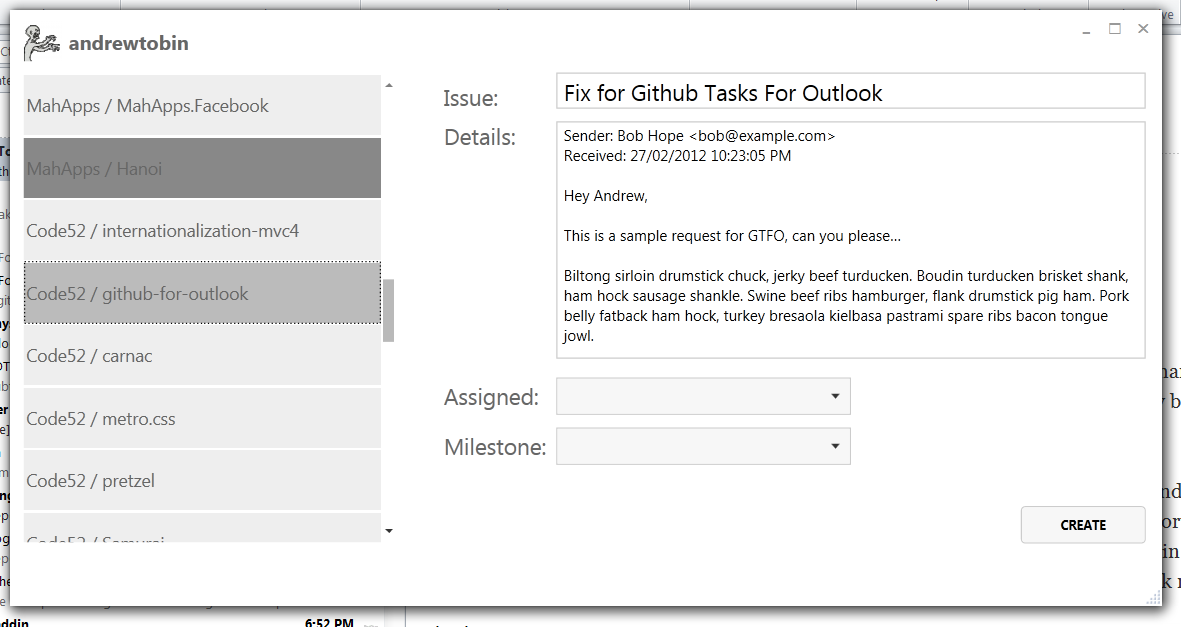
And you can enter Milestones and assign users for the request...
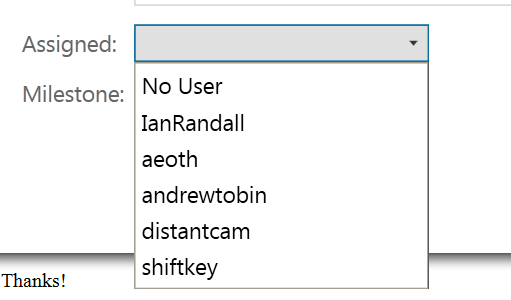
The darker gray denotes repositories that don't allow issues, so you can see all your repositories you're active on, but also see that you may need to turn issues on to post to certain ones.
What's next for the plugin?
We're planning on getting OAuth login put in place, setting it up so that issues created on Github get synced back to your tasks in Outlook, add other emails as additional comments to an existing issue, and more...
If you want to help, have some experience with Visual Studio Tools for Office, or want some, come on board!
- the source is up on GitHub.
- as always there's a feature list to complete up on Trello - if you want to get into some dev, get in touch and we can add you to the board - take a job or add a feature you'd like to see in there.
- hanging out in the JabbR room if you have any input or suggestions for features.
We're seeing a lot of great features and fixes coming in to all our projects, and we hope you're checking them out and enjoying them too!
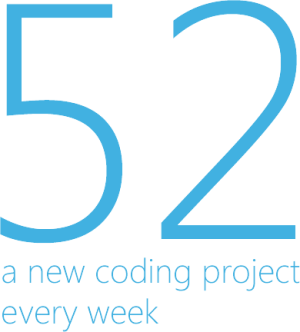
 announcements
announcements