carnac review
20 February, 2012What started out as an excuse to watch Youtube clips and make jokes about turbans quickly turned into a neat little tool called Carnac, for those people who want to display their keyboard activities on screen.

Progress!
After a week of WPF and Win32, we've implemented a number of awesome features already:
- Using WPF to render an "invisible" window and process key presses under the hood.
- Overlaying activity over the current window - position, opacity, colours, font-size all customizable.
- Detect the active application and match up a shortcut with a known list of values.
A couple of other features are in progress:
- Password mode - detect a shortcut and hide the output until the shortcut is pressed again.
- Extending the shortcut API so that other apps can be integrated - YAML markup is used to represent the available shortcuts and can be downloaded from a remote site to the local machine.
- Support for "modes" which eliminate the noise of some keystrokes based on configuration - only show shortcuts, only show shortcuts for XYZ, etc...
And a few features didn't get started:
- Tracking statistics and trends of keyboard activity - we wanted to use RavenDB as an embedded database.
- Reporting based on historical data - just how awesome are you?
Carnac in action
Here's a couple of videos from @shiftkey demonstrating the latest build of Carnac (you can download this build from the project site and try it out yourself).
Customsing the Carnac UI
R# shortcuts in Carnac
What's next for Carnac?
We're getting the groundwork together the next project at the moment, but we're looking for people to help out with:
- testing - there may be some issues with Windows XP and Vista environments.
- finding and fixing bugs - all the hot forking action is on GitHub.
- grabbing a task from Trello - if you want to get into some dev, get in touch and we can add you to the board.
- hanging out in the JabbR room if you have any input or suggestions for features.
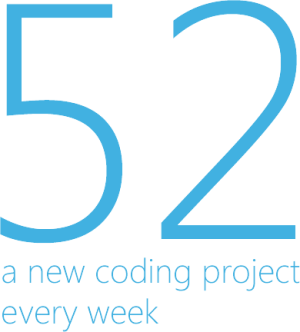
 announcements
announcements